Guitar Kit 7.0 has released now!
This info is written in English and Japanese.
This version is major update! It supplies many features.
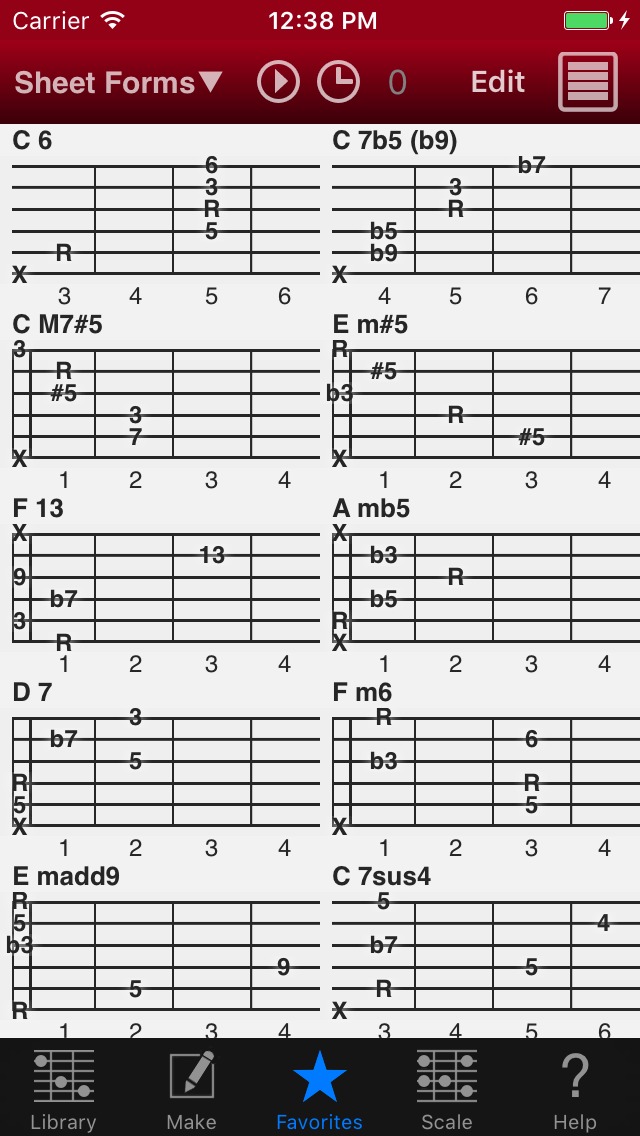
Sheet View supports Black and White mode and Show Omit as Mute option. It shows a series of chord form diagrams like a paper sheet. And it supports Cut, Copy and Paste functions.
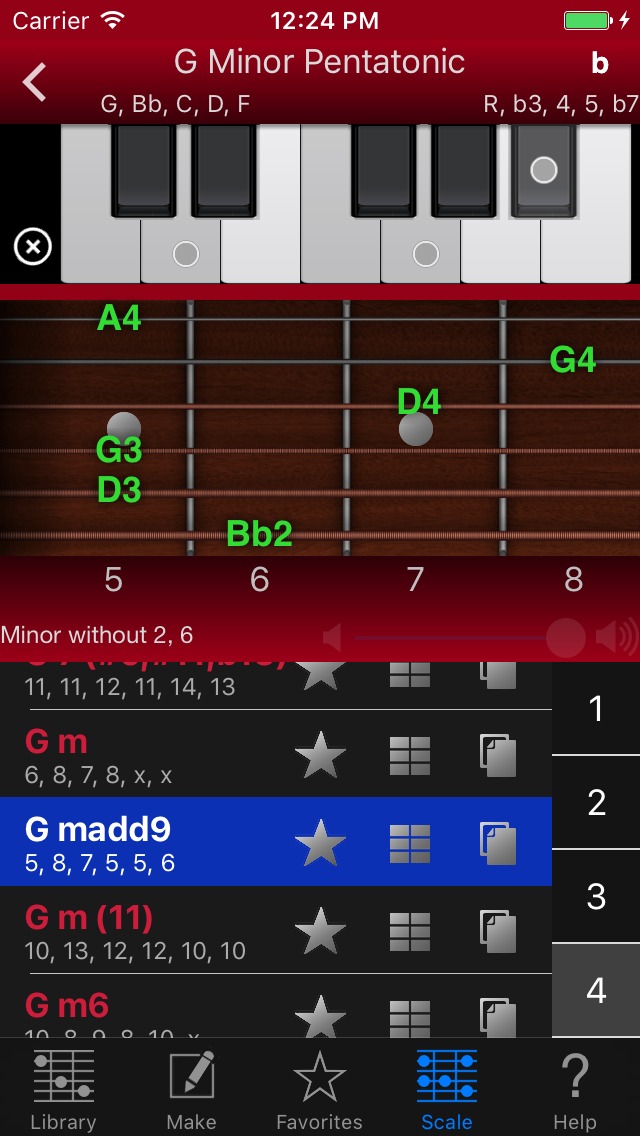
Refined Scale Match View is very useful to search chords for the scale.
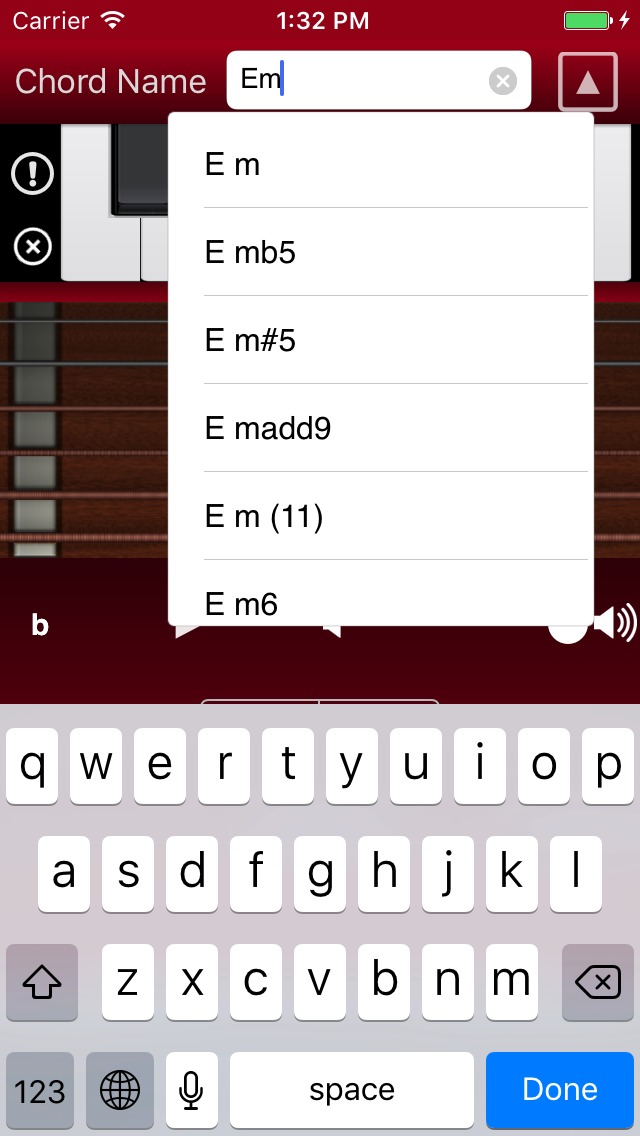
Make Tab supports incremental search chord names and unlimited undo, redo function. User can try different chord forms freely.
Automatically all chord names change accidental and show them adding space after Root and before & after / (Bass mark). In addition, you don’t need to add space for searching and registration chord names.
This update improves good many functions and enhances usability in various situation.
Guitar Kit has all you need for Guitar Chord Forms. Let’s download now!
Guitar Kit support page with App Store link
All changes note is here (Japanese and English).
ーー
Guitar Kit 4.0 がリリースされました!
このバージョンはメジャーアップデートです!多くの有用な機能が追加されました。
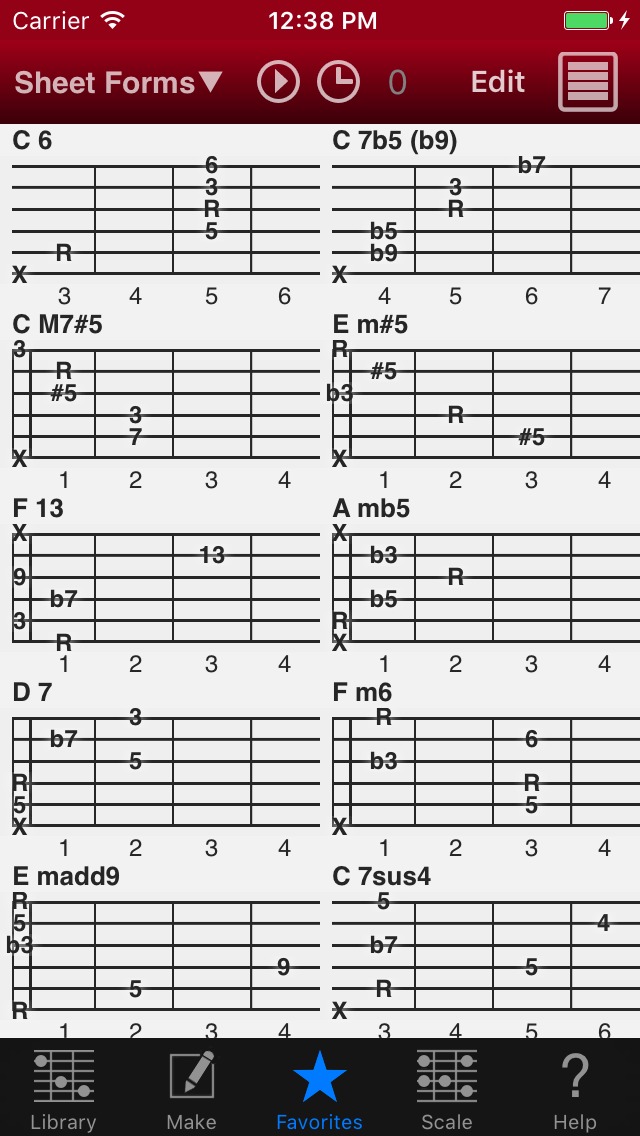
Sheet View は Black and White モードと Show Omit as Mute オプションをサポートしました。
多くの Diagram を表示できるこの画面はまるで1枚のコードフォーム一覧が表示された紙のように見えるでしょう。また、カット・コピー・ペーストもサポートされたので、より柔軟な処理ができます。
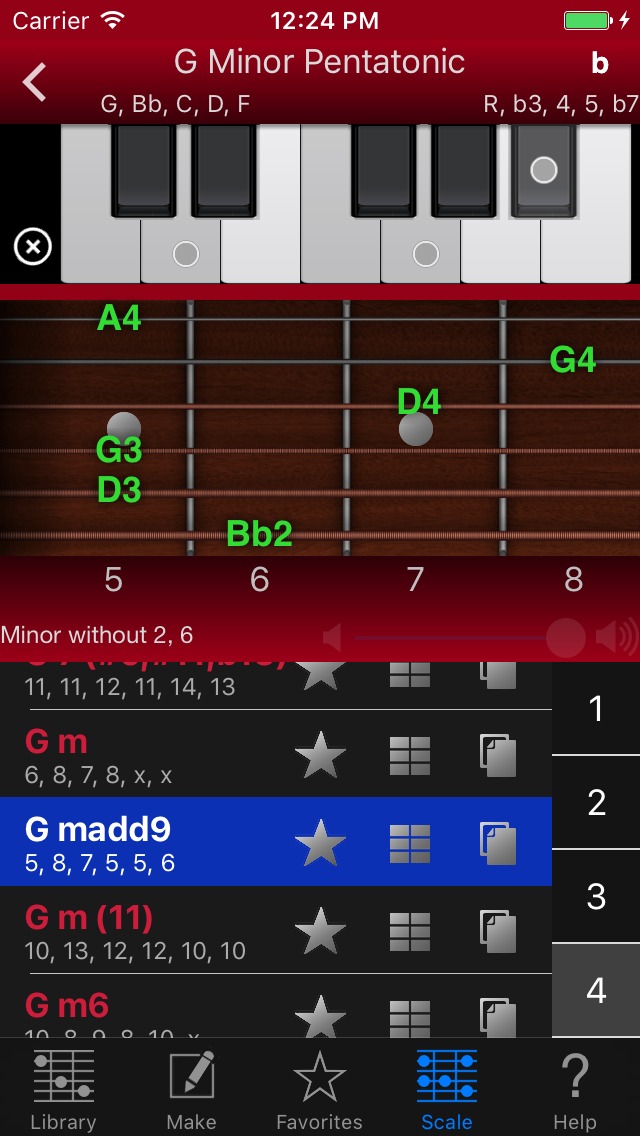
Scale にマッチするコードを探す Scale Match View は完全に再設計されました。より実践的に使えるでしょう。
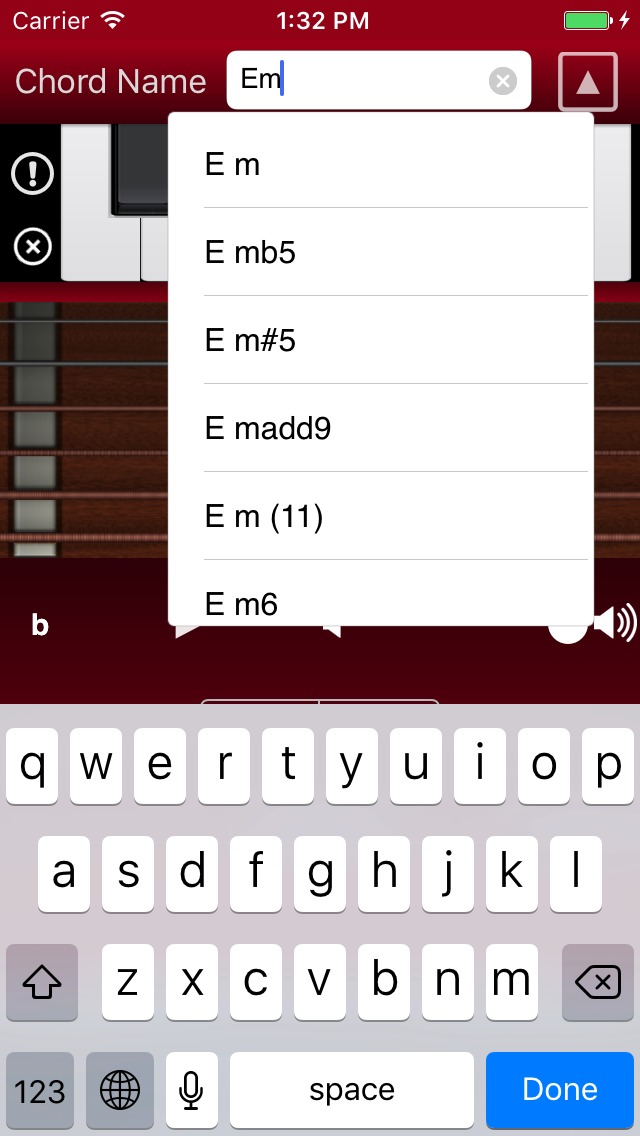
Make タブはインクリメンタルサーチに対応したので、簡単にコード名を入力できます。また、Undo, Redo 機能が加わったことにより、気軽にいろいろなコードフォームを試してみることができます。
すべてのコード名は自動的にその画面のアクシデンタル(#, b)に追随して表示されます。また Root の後や / (ベースマーク)の前後に自動的にスペースを入れて表示するので、とても見やすいです。なお、コードフォームの検索や登録では今まで通りスペースを入れなくてもかまいません。コード名などもより見やすいカラーに変更されました。
その他にもこのアップデートは非常に多くの機能の追加と改良を含み、ユーザビリティも大きく向上しています。
ギター・コードフォームに必要なすべてがここにあるでしょう。ぜひダウンロードしてください♪
Guitar Kit サポートページ(App Storeへのリンクあり)
すべての変更点はこちらに記載されています。