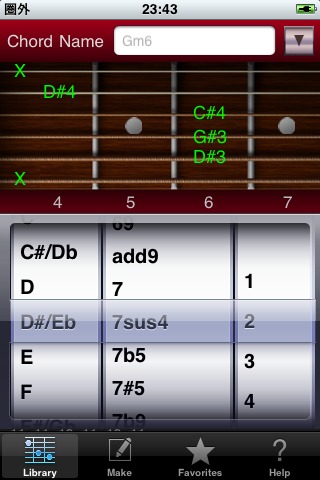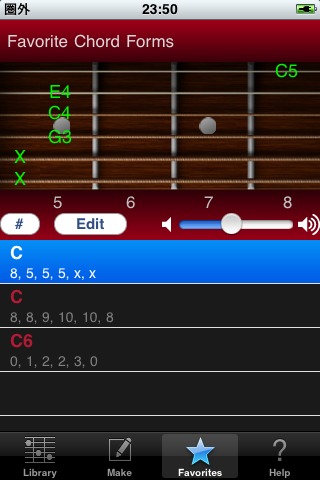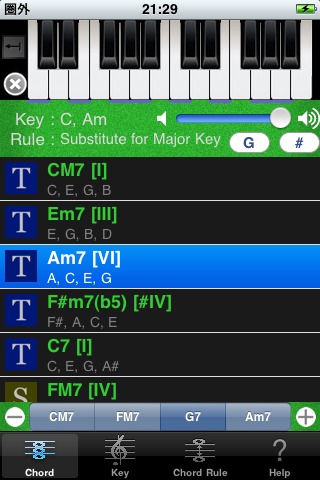Archive for the ‘iPhone / iPod touch / iPad’ Category
iPhone / iPod touch向けギターのコードフォームアプリGuitar KitがVer 2.0にアップデートしました。
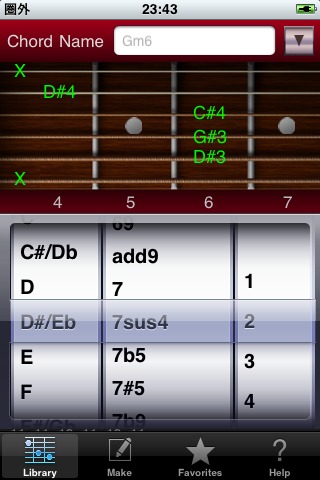
Favoritesタブが加わり、より手軽にコードフォームにアクセスできるようになったと思います。
コードフォームを一時的に溜めておいて、順番に鳴らしてみるのもいいでしょう!
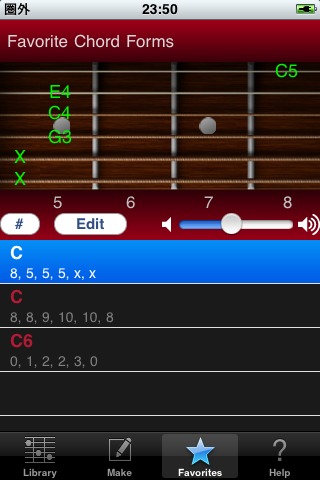
詳しい今までの変更履歴はこちらをご覧ください。
また、サポートページにはすべての機能について詳しい説明があります。
ダウンロードはこちらです。
また、サポートページの最後に非常に多くのTipsを掲載しました。ぜひご覧ください。
—
Guitar Chord Form app “Guitar Kit” for iPhone / iPod touch update to ver 2.0!
This release is must have update. Because added Favorites Tab and fixed some issues!
You can now more easily access to your favorite chord forms.
Listen & view some chords by memory to Favorite Tab. It’s very cool idea!
Now Support page has many Tips. Check it the bottom of Support page :)
Changes : //therootage.com/blog/2010/09/01/changes-note-about-guitar-kit/
Support Page : //therootage.com/iphone/guitar-kit-en/
Download : http://itunes.apple.com/us/app/guitar-kit/id387169812?mt=8
iPhone / iPod touch向け作曲支援アプリChord NOTEがVer 2.0にアップデートしました。
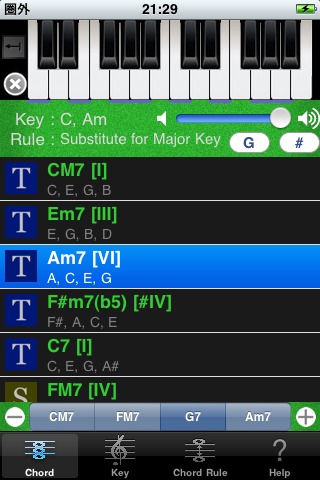
ユーザー様からのフィードバックも参考にし、より使い勝手がよく、やさしい設計になっていると思います。
コード進行を一時的に記憶できたり、コードやキーの構成音をキーボード上に表示できるようになりました。
また、キーボードをタップするとiPhoneらしい邪魔にならないアニメーションで音名を表示してくれます。
詳しい今までの変更履歴はこちらをご覧ください。
また、サポートページにはすべての機能について詳しい説明があります。
ダウンロードはこちらです。
また現在ギターコードフォームアプリ「Guitar Kit」, 本物のパーカッションアプリ「PET Bottling」の34%オフセールをやっております。
ぜひそちらの方も試してみてくださいね!
こちらからどうぞ〜(^_^)
—
Songwriter’s assistant app “Chord NOTE” for iPhone / iPod touch update to ver 2.0!
This release is must have update. Because more user friendly & very useful!
Added Chord Progression function. Display consisted notes for the chord or key at top keyboard. Display note name animation when you tap keyboard.
Changes : //therootage.com/blog/2010/06/04/changes-note-about-chord-note/
Support Page : //therootage.com/iphone/chord-note-en/
Download : http://itunes.apple.com/us/app/chord-note/id369248019?mt=8
And now Guitar chord form app “Guitar Kit”, Real percussion app “PET Bottling” is 34 % off sale price!
Please check it out from here!! :)
iPhone / iPod touch向けギターのコードフォーム検索・表示アプリ「Guitar Kit」のver 1.1がリリースされました。
いくつかのエンハーモニック(異名同音)の入力に対応し、動作の改善も行われています。
変更点 : //therootage.com/blog/2010/09/01/changes-note-about-guitar-kit/
サポートページ : //therootage.com/iphone/guitar-kit-ja/
ダウンロード : http://itunes.apple.com/jp/app/guitar-kit/id387169812?mt=8
—
Guitar chord form searching app “Guitar Kit 1.1” for iPhone / iPod touch has released!
Now you can input some Enharmonic Equivalents. And some minor fix improved.
Changes : //therootage.com/blog/2010/09/01/changes-note-about-guitar-kit/
Support Page : //therootage.com/iphone/guitar-kit-en/
Download : http://itunes.apple.com/us/app/guitar-kit/id387169812?mt=8
PET Bottling is a real percussion exactly.
新しいiPhone / iPod touhアプリ「PET Bottling」がリリースされました。
これはペットボトルを利用した本物のパーカッション(打楽器です)。初心者からプロまで楽しんでいただけると思います!
これを作成するにあたり、とんでもなくクレイジーなことをしました。たった1つのペットボトルから600を超える音を収録し、適切な音が出るよう編集を重ねました。
どんだけの労力が必要だったかを考えると気が遠ーくなりそうです(笑)
おかげさまでプロならライブやレコーディングにも使える、初心者の方も叩くだけで楽しめる素晴らしいアプリに仕上がったと思います。
ぜひ、楽しんでください!(^_^)v
こちらからダウンロードできます。
サポートページはこちらです。
—
Most real percussion instrument “PET Bottling” for iPhone and iPod touch released at App Store in iTunes.
You can play a acoustic instrument as like real PET bottle. And you can play 624 each sounds recorded from only one PET bottle.
If you are professional, you can use your live or recording. If you are beginner, you are very amazed by tapping various sounds!
Have fun! :)
Download from here.
Support page is here.
iPhone / iPod touch向けギターのコードフォーム検索・表示アプリ「Guitar Kit」のver 1.0.1がリリースされました。
Guitar Kitユーザーの方は重要なアップデートですので必ずアップデートしてください。
ダウンロードはこちら
変更点はこちらです。