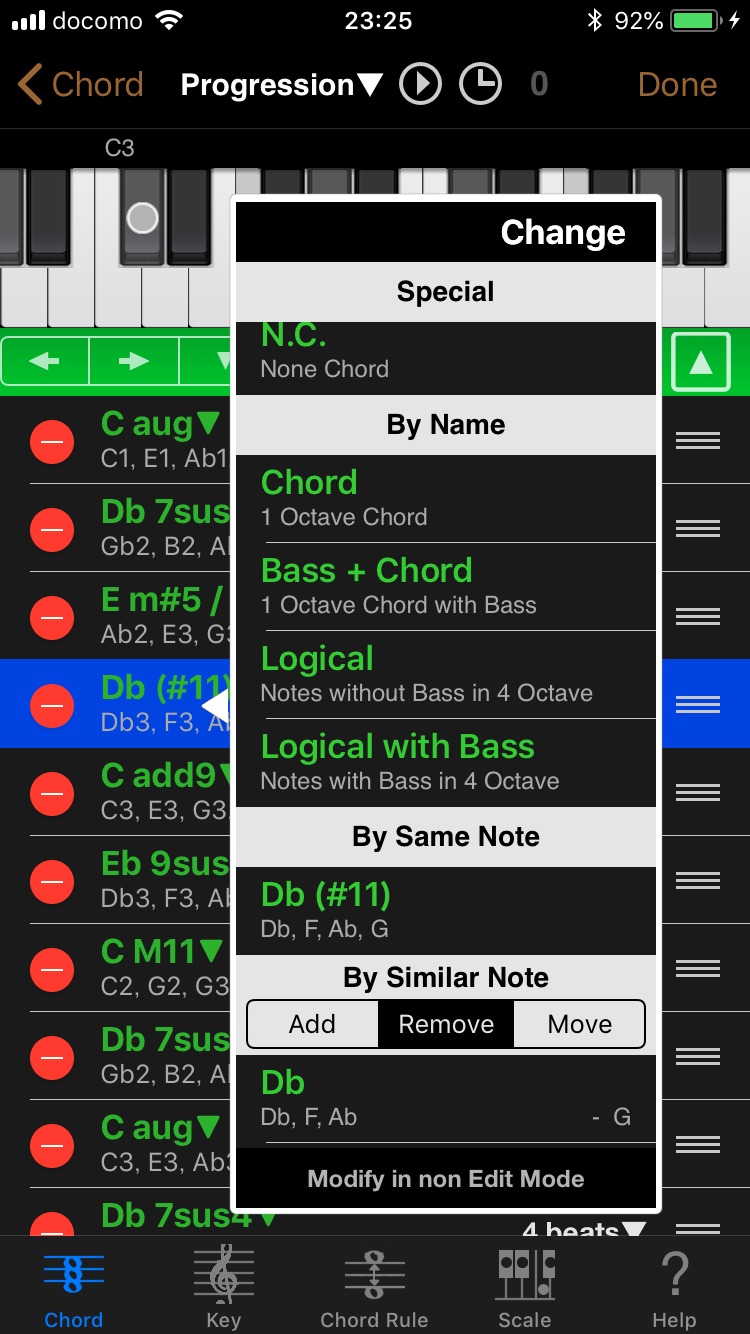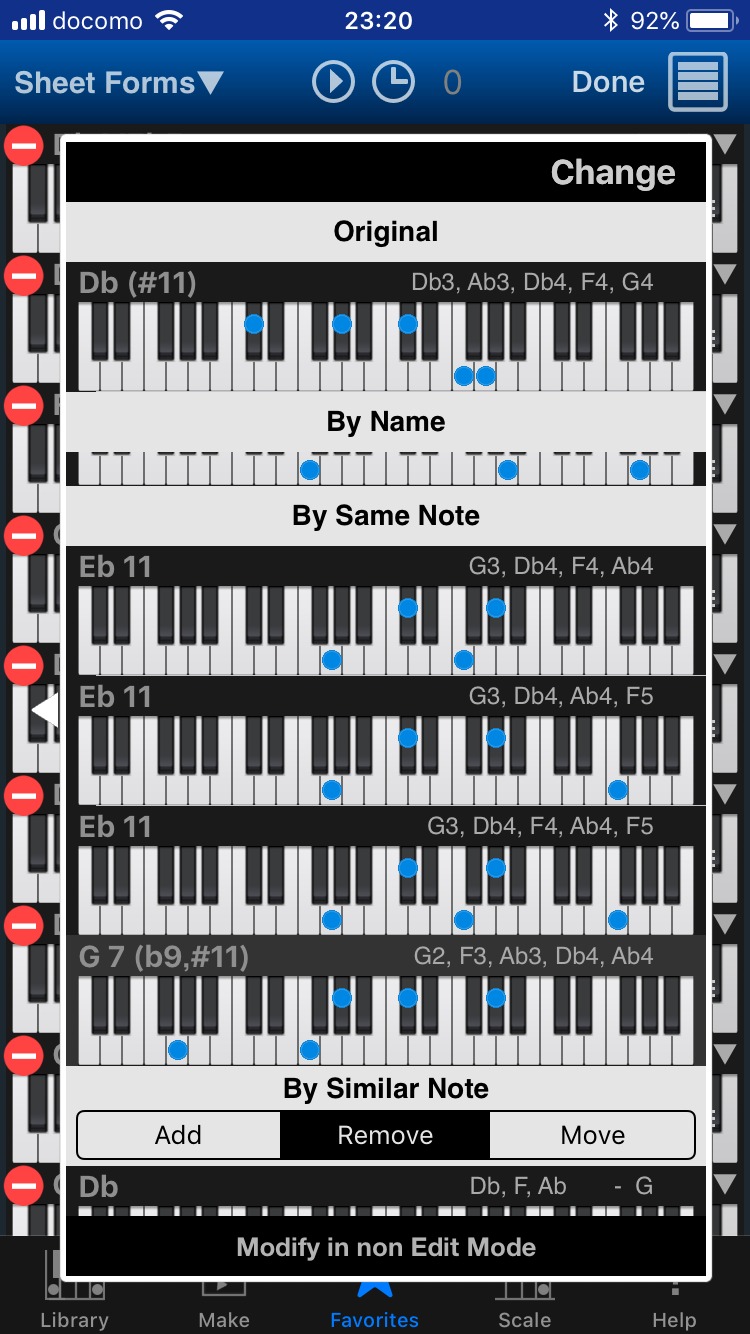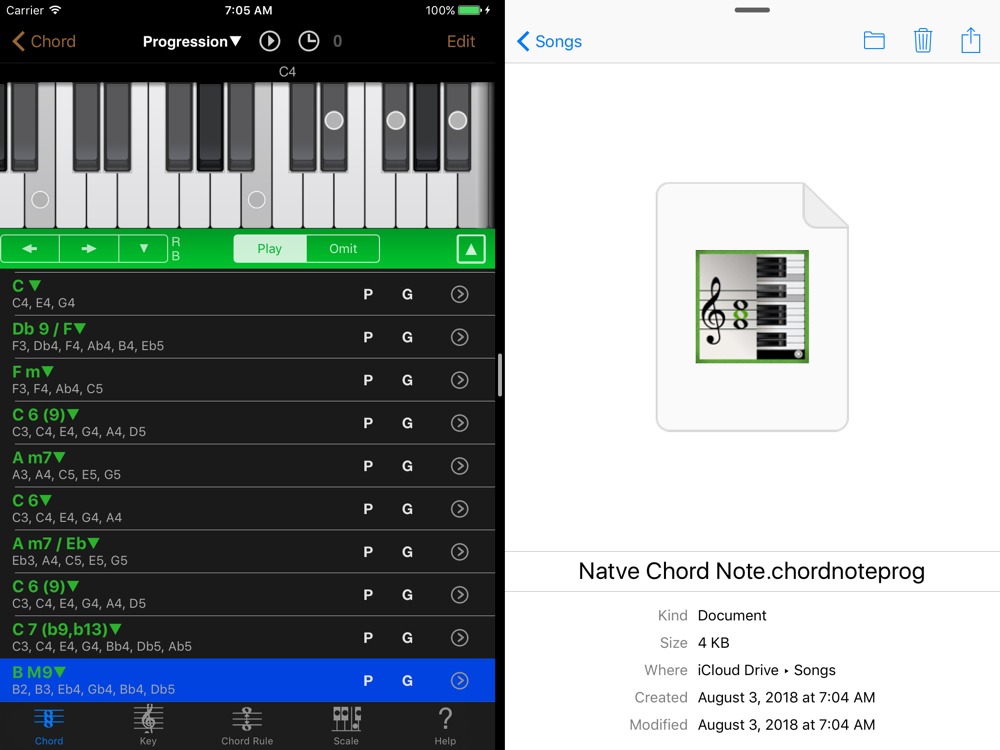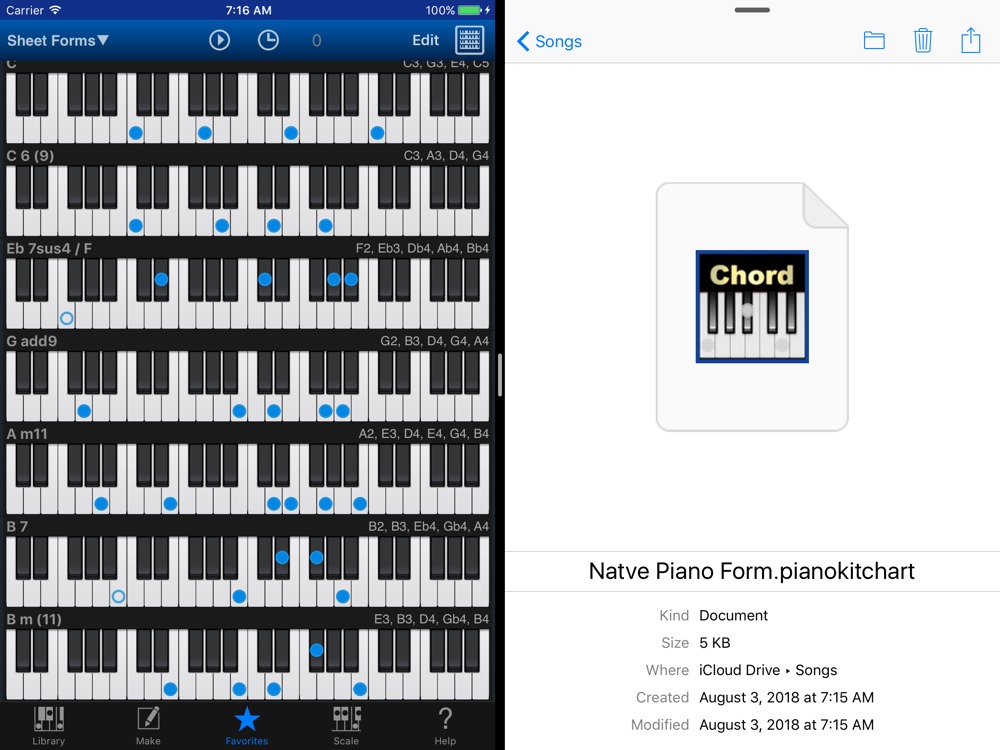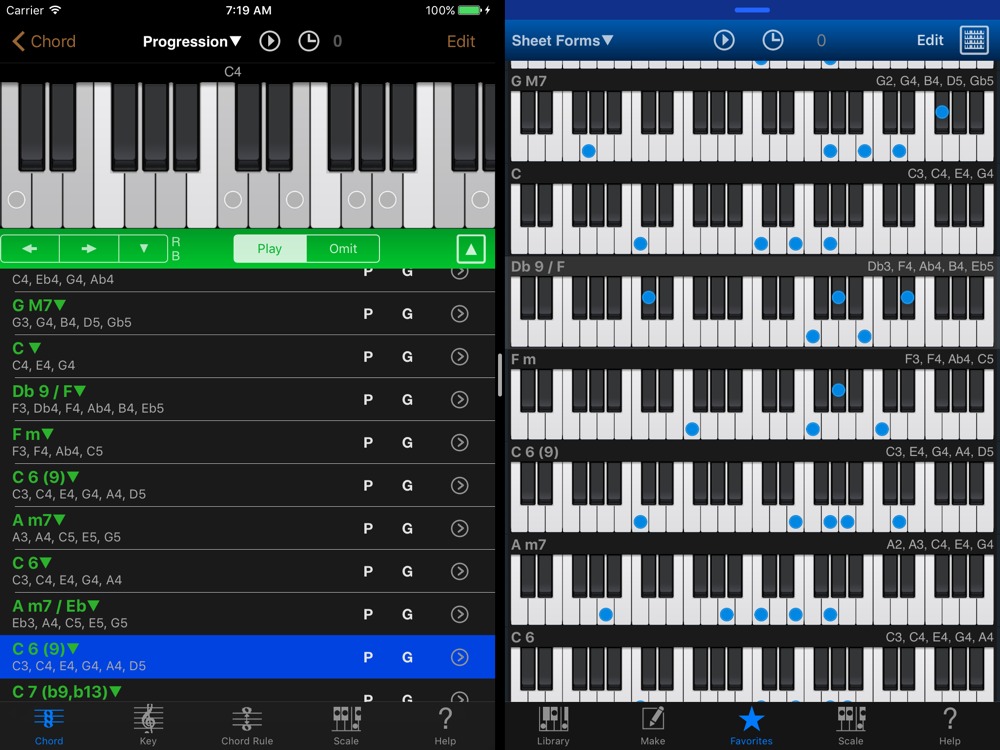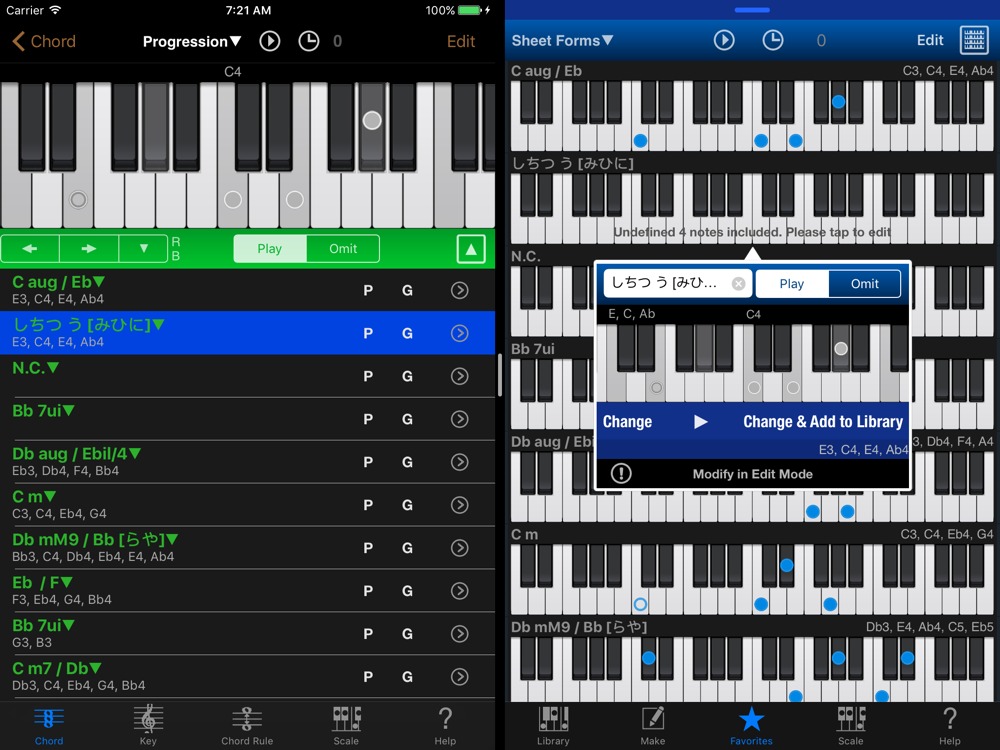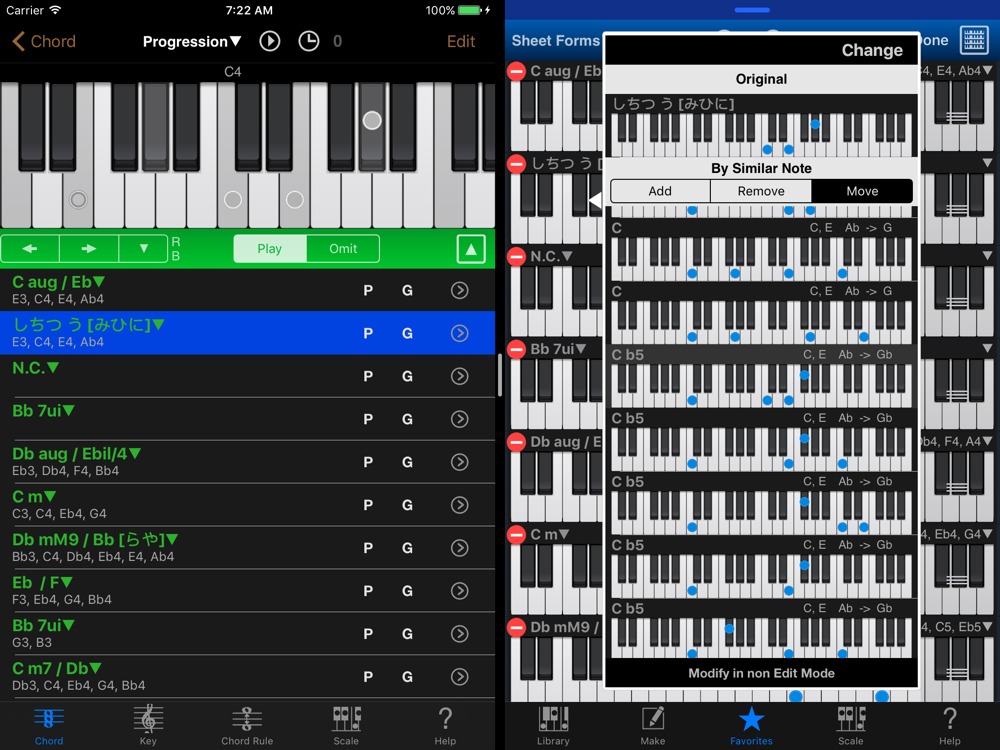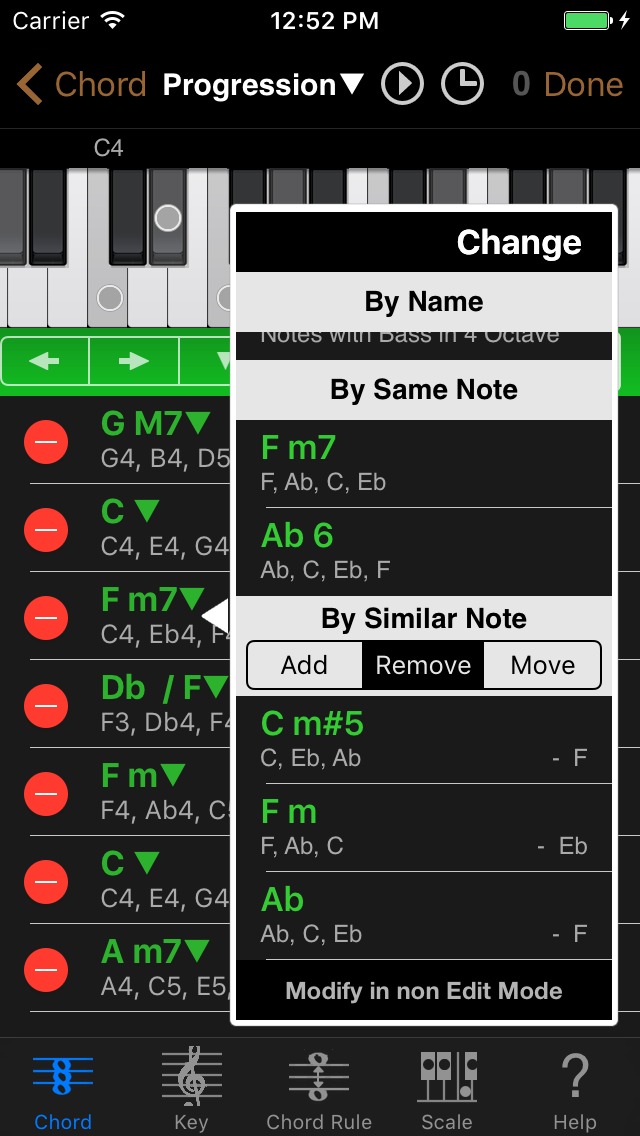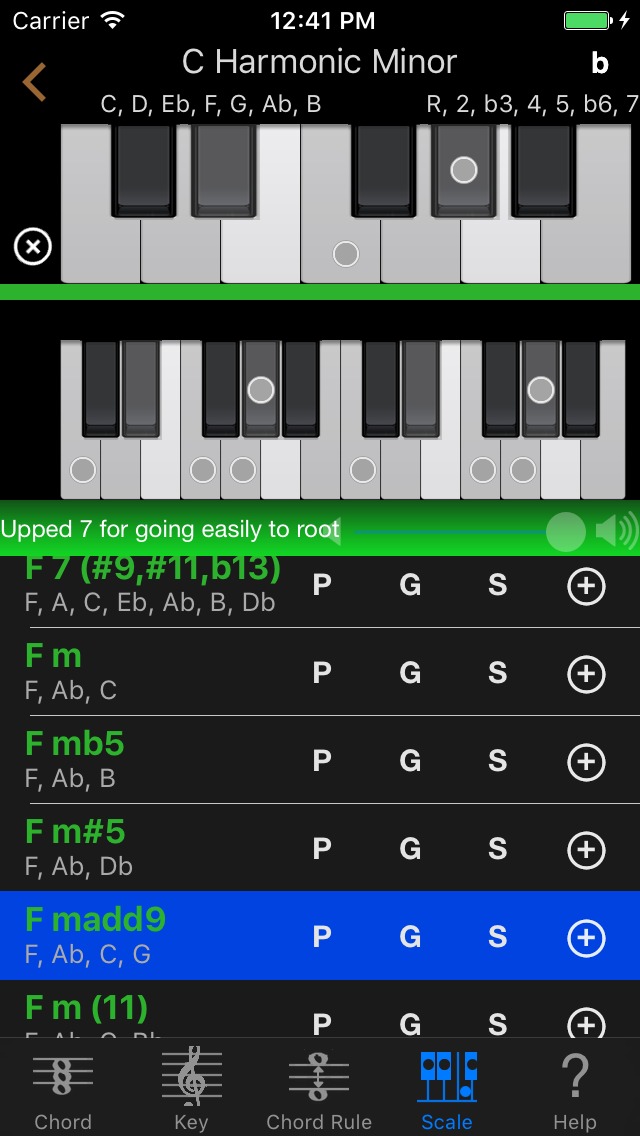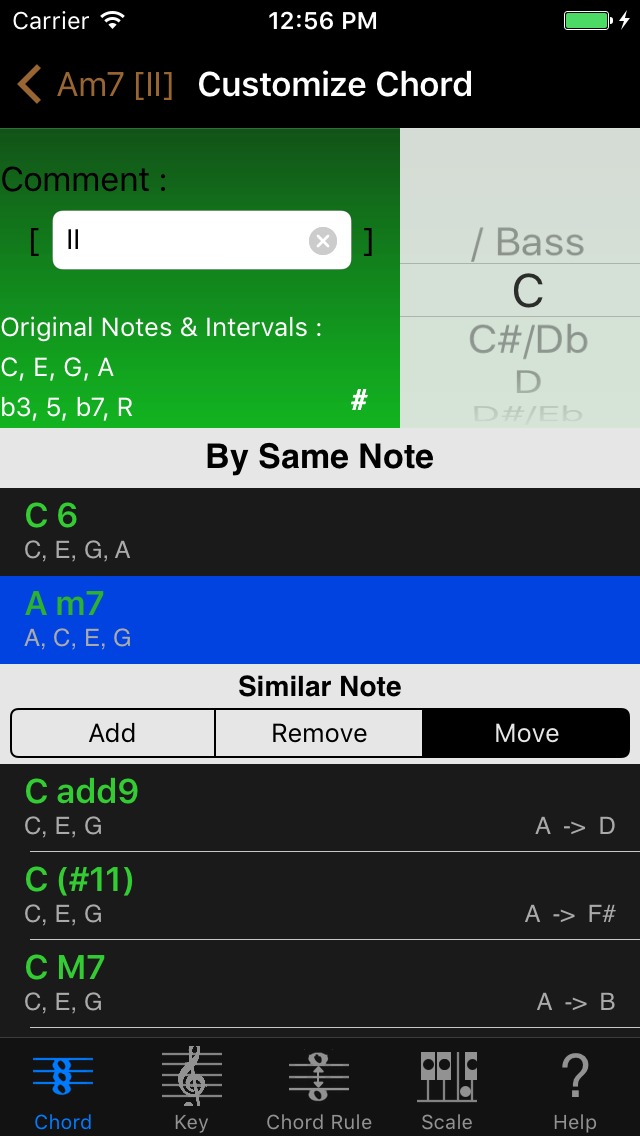Chord NOTE 7.2 and Piano Kit 4.3 has released!
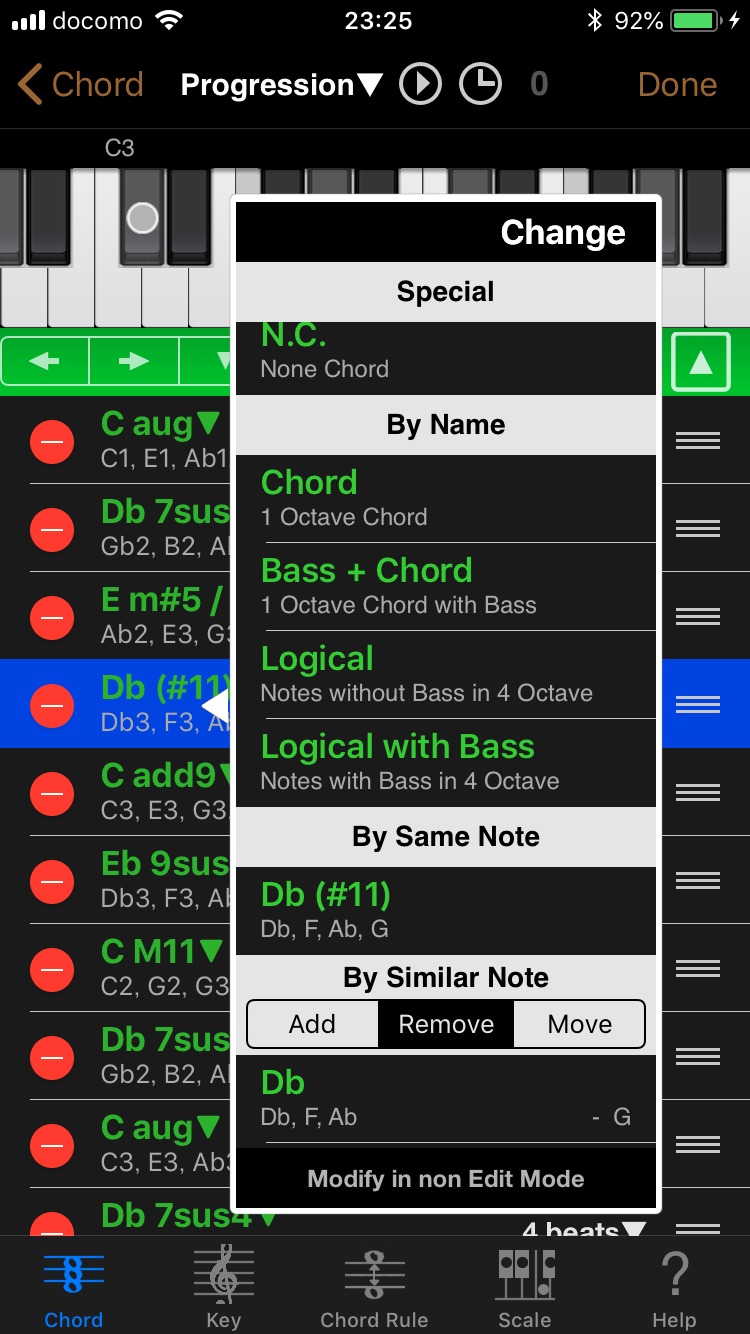
Chord NOTE 7.2 and Piano Kit 4.3 has released! These update include a lot of improvement of chord name handling. These are available on iPhone, iPad and iPod touch. Please download now!
Chord NOTE
Support page with App Store link
Piano Kit
Support page with App Store link
—
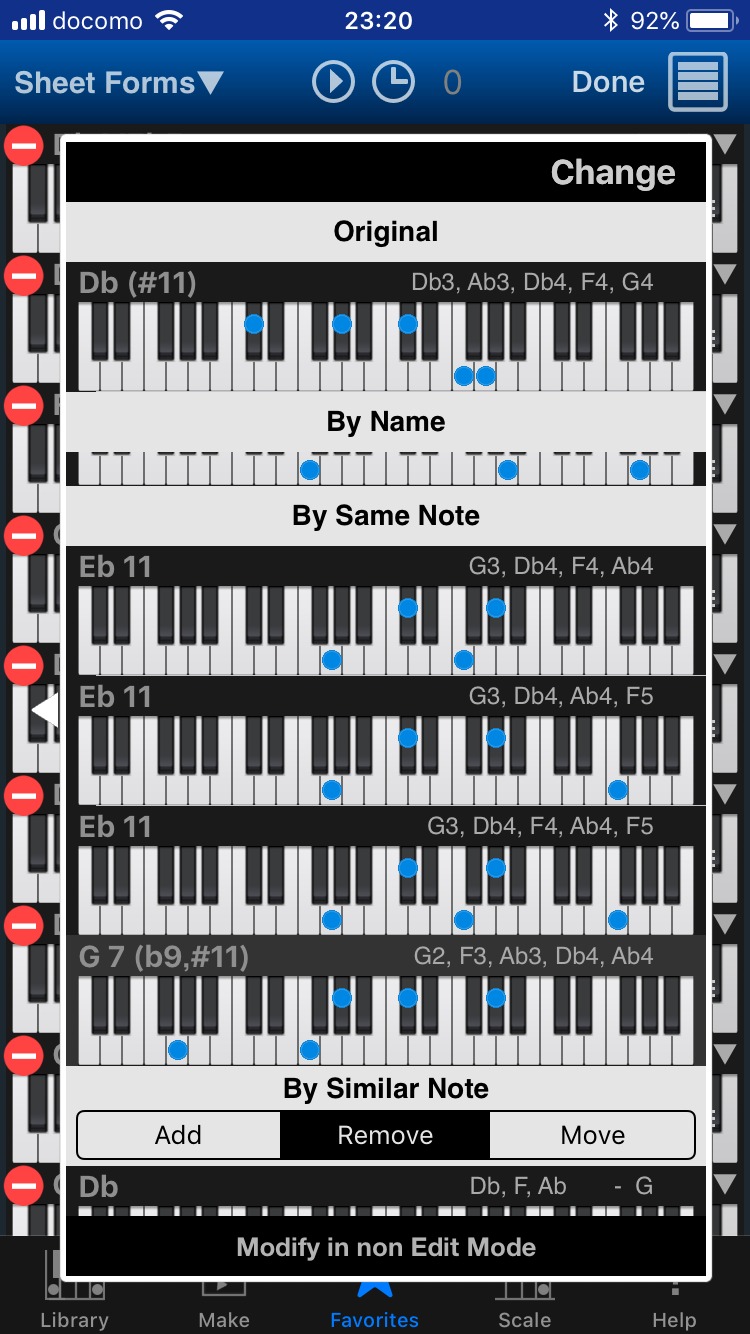
Chord NOTE 7.2 と Piano Kit 4.3 がリリースされました!このアップデートはコードネームについての多くの取り扱いの改良を含みます。iPhone, iPad および iPod touch でご利用できます。ぜひダウンロードしてください♪
Chord NOTE
サポートページ(App Storeへのリンクあり)
Piano Kit
サポートページ(App Storeへのリンクあり)
Chord NOTE changes note is here. Piano Kit changes note is here. (Japanese and English).
Chord NOTE 7.1 and Piano Kit 4.2 has released! This versions include improvement of stability and more. It is available on iPhone and iPad. Let’s download now!
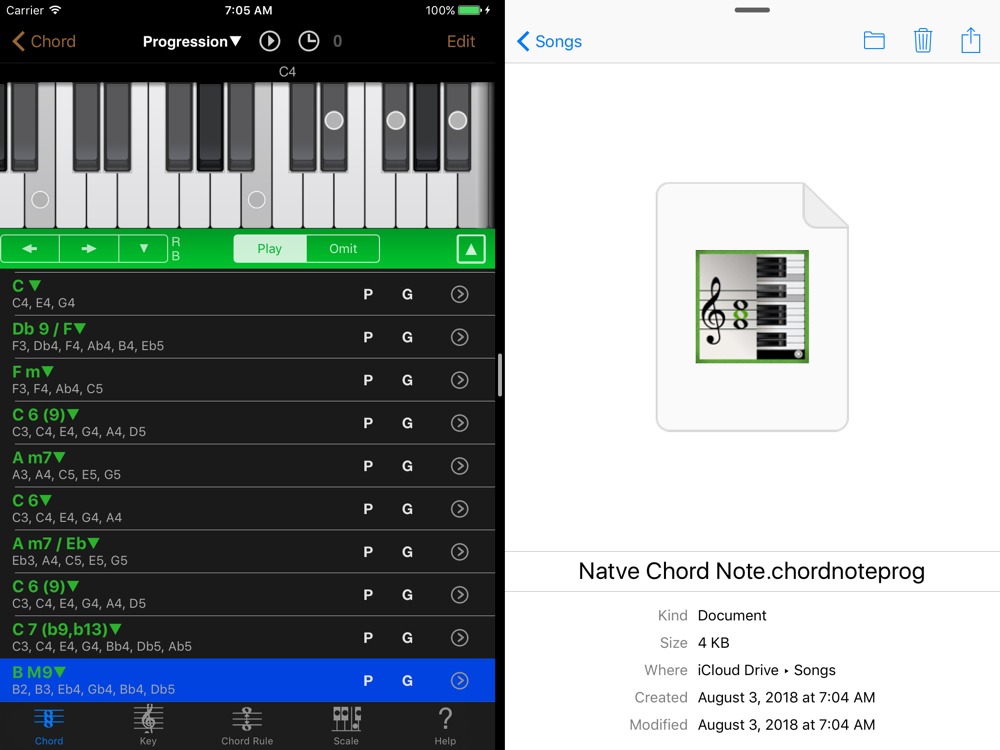
Chord NOTE 7.1 と Piano Kit 4.2 がリリースされました!このバージョンは安定性の向上と不具合の解消を含みます。iPhoneおよびiPadでご利用できます。ぜひアップデートしてください♪
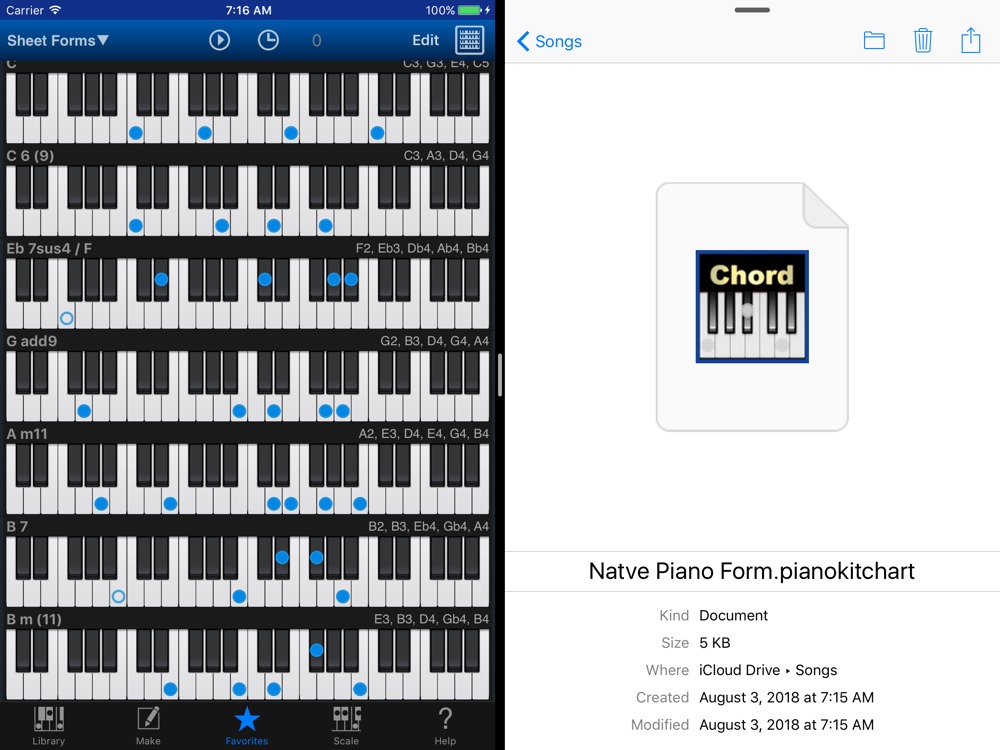
Upper sample screenshots are Chord NOTE and Piano Kit native file Export images.
—
English Support Page with App Store link
日本語サポートページ(App Storeへのリンクを含む)
Changes note (Japanese and English)
By the way, Guitar Kit 7 will be released in a few weeks.
なお、現在制作中のGuitar Kit 7は8月中にリリース予定です。
—
Following screenshots are sample images. These are available from previous versions.
Importing SMF function supports SMF made by Chord NOTE, Piano Kit and Guitar Kit.
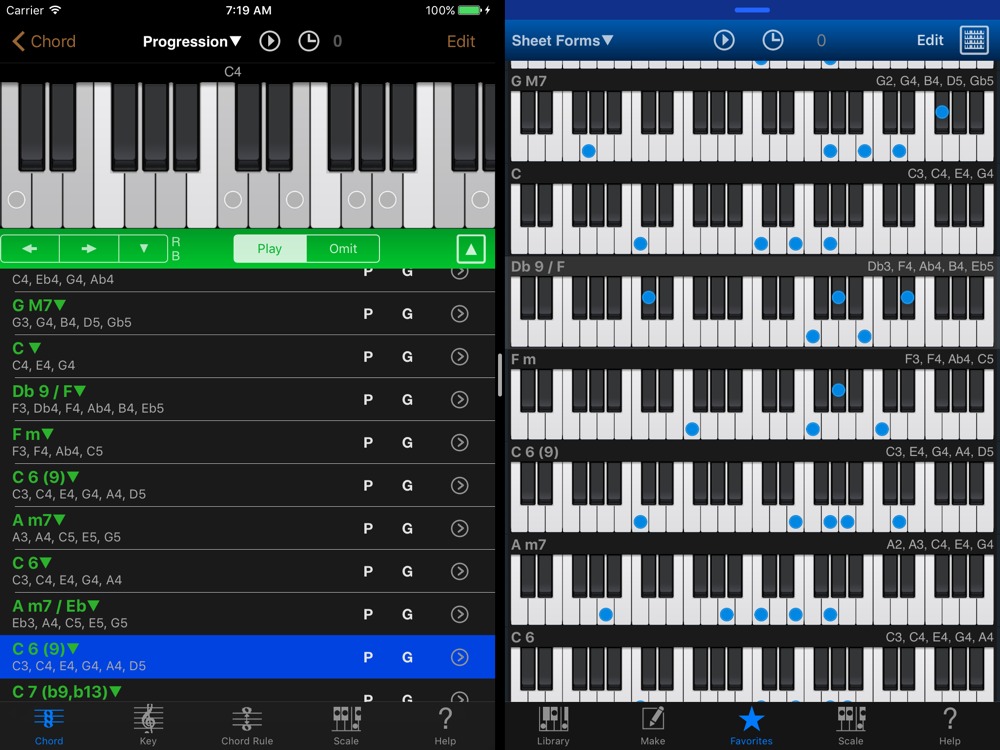
This sample image is directly export SMF by Chord NOTE to Piano Kit. Piano Kit import according to chord form library. So you can edit undefined chords by Direct Menu and Name Menu.
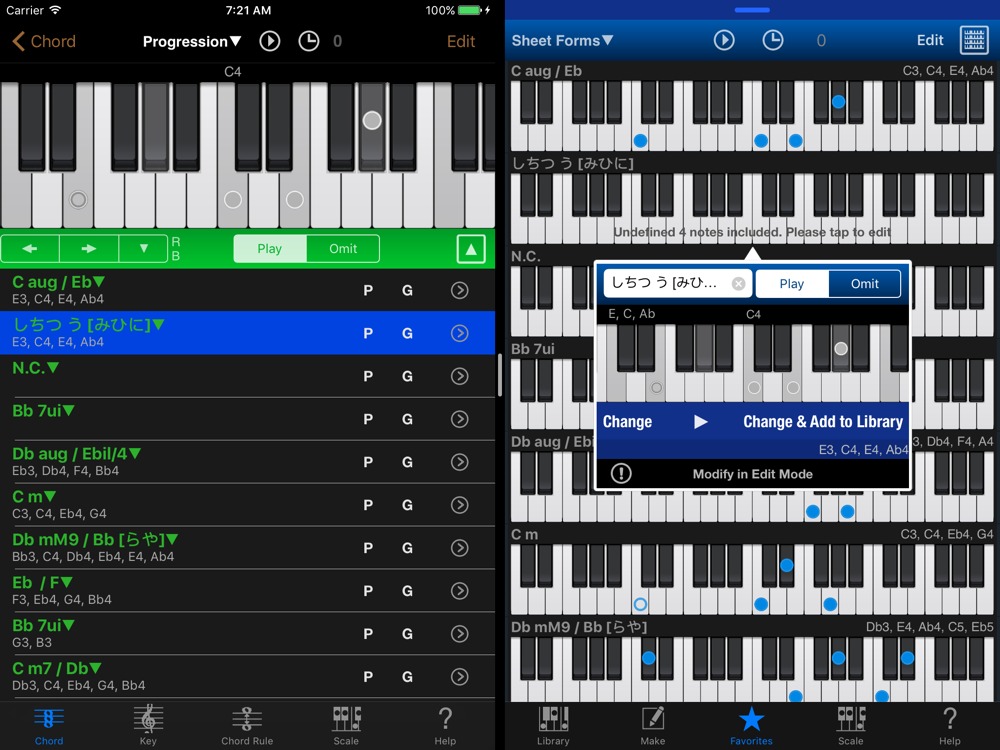
Direct Menu (non Edit Mode in Sheet View).
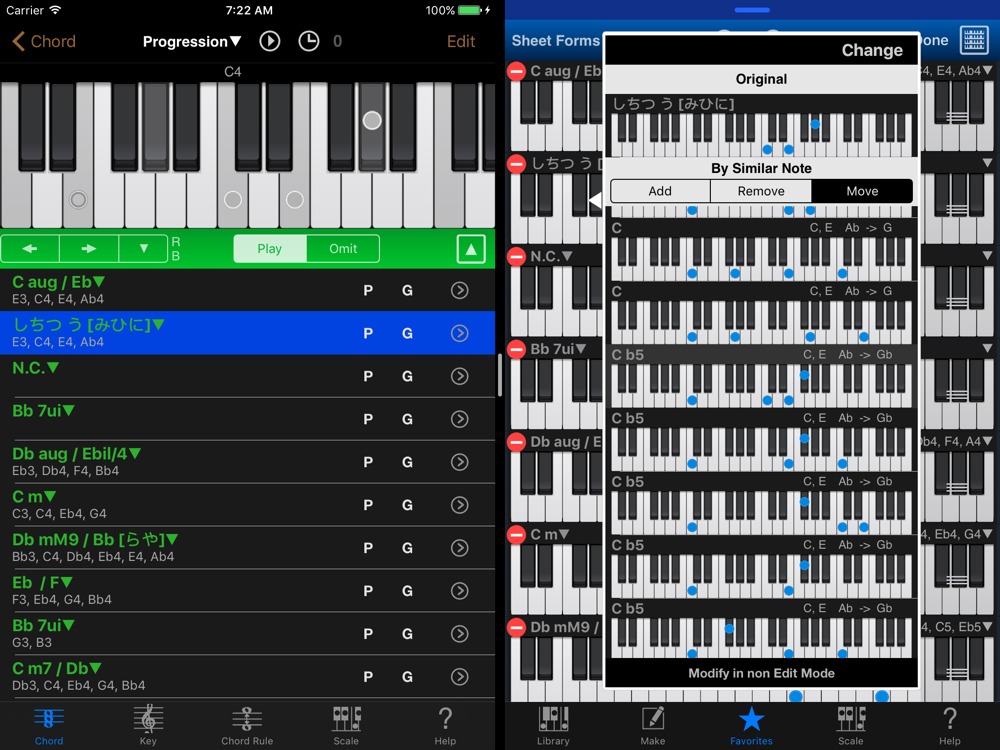
Name Menu (Edit Mode in Sheet View).
This chord name is a funny sample for test. haha :)
—
Moreover, Chord NOTE don’t change importing notes when Chord NOTE import SMF made by Piano Kit or Guitar Kit.
At last Chord NOTE 7.0 and Piano Kit 4.1 has released!
This info is written in English and Japanese.
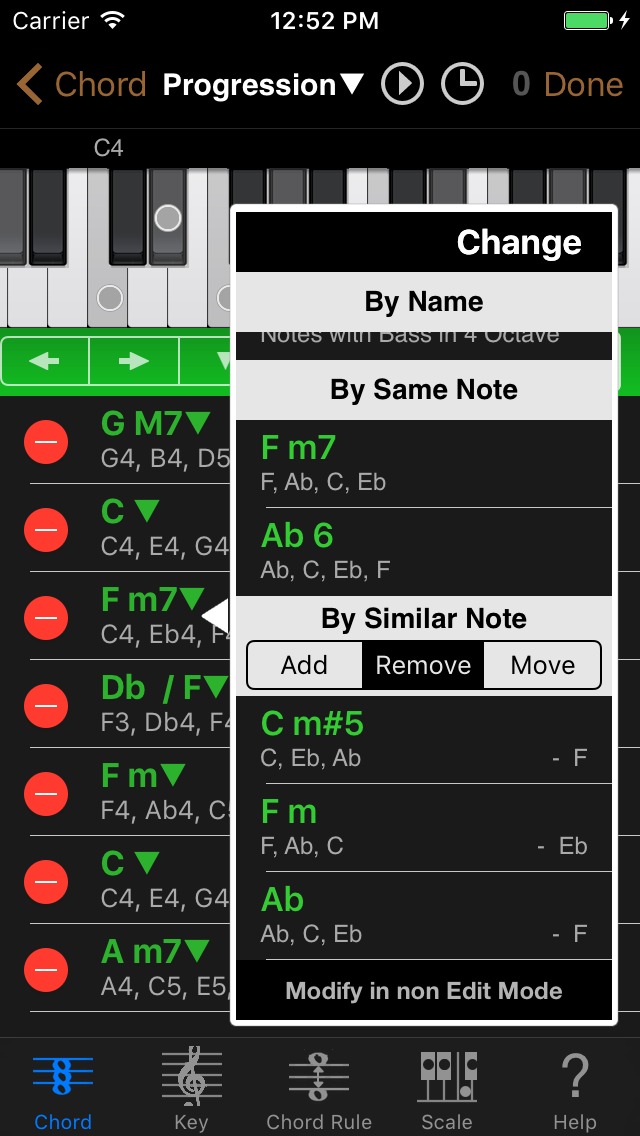
Progression View support Cut, Copy and Paste. You can copy any chord of Chord Progression. Chords on Chord Progression of Chord NOTE compatible with chord forms on Sheet View of Piano Kit. So you can paste copied chord to both apps.
And Name Menu of Progression View shows similar chords (add 1 note, remove 1 note, move 1 note) now.
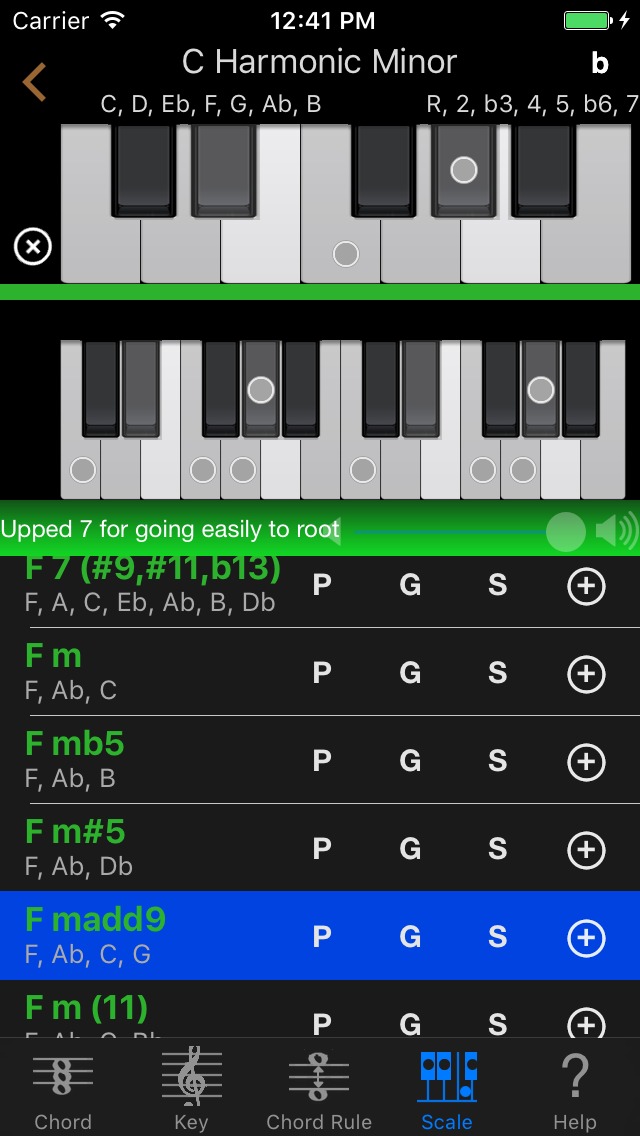
Completely refined Match View (it shows chords matching Scale).
Automatically all chord names change accidental and show them adding space after Root and before & after / (Bass mark). In addition, you don’t need to add space for registration chord names.
This update improves good many functions and enhances usability in various situation.
Chord NOTE 7.0 will support your composing great music! Let’s download now!
Chord NOE and Piano Kit support page with App Store link
All changes note is here (Chord NOE, Piano Kit).
—
Chord NOTE 7.0、そしてPiano Kit 4.1がリリースされました!
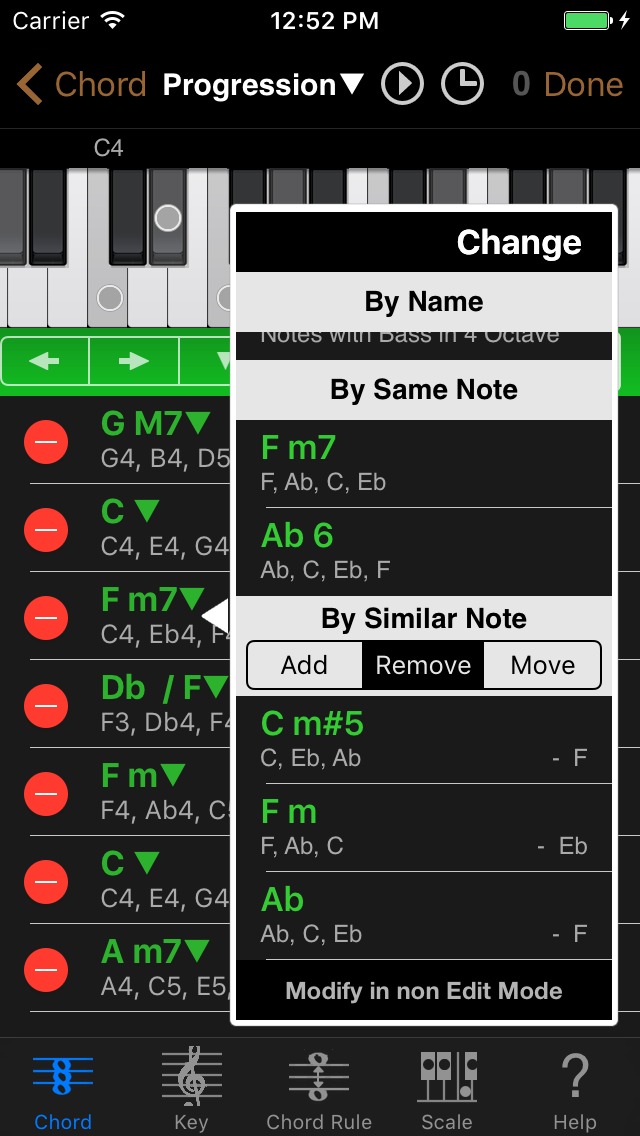
コード進行画面はコピー&ペーストをサポートしました。また、Chord NOTEのコード進行画面のコードとPiano KitのSheetビュー画面のコードフォームは互換性があるので、お互いにペーストできます。
そしてコード進行画面のNameメニューは似たコードを表示できるようになりました。1音追加、1音削除、1音移動したコードが見やすく表示されます。Customize Chord画面、そしてPiano Kitにも同様の機能が備わっています。
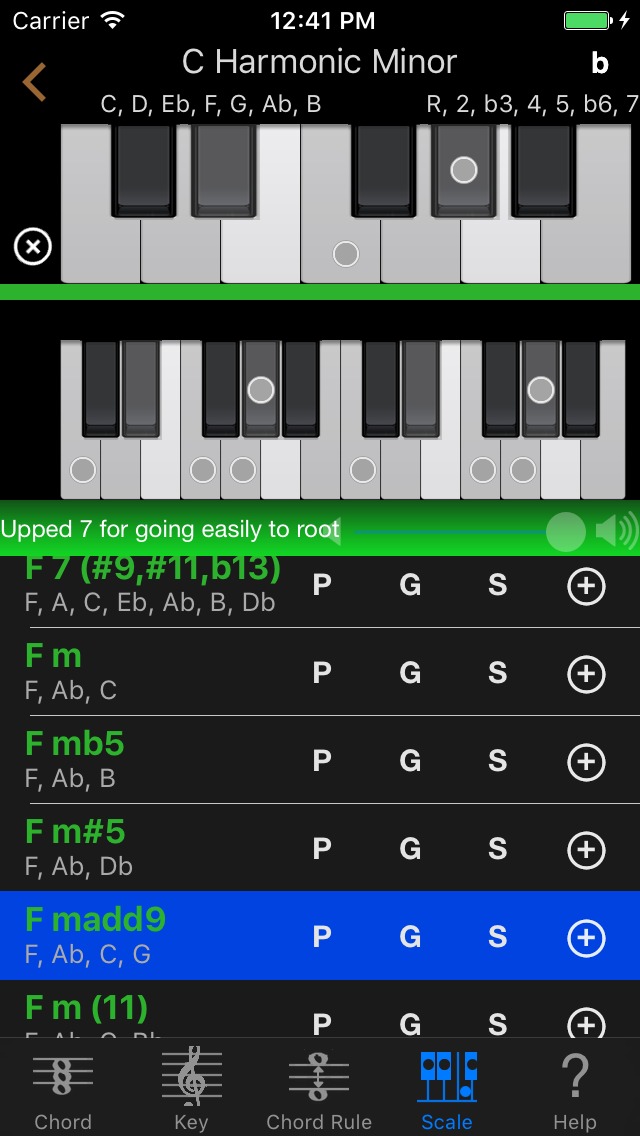
Scale にマッチするコードを探す Match View は完全に再設計されました。より実践的に使えるでしょう。
すべてのコード名は自動的にその画面のアクシデンタル(#, b)に追随して表示されます。また Root の後や / (ベースマーク)の前後に自動的にスペースを入れて表示するので、とても見やすいです。なお、コードフォームの登録は今まで通りスペースを入れなくてもかまいません。コード名などもより見やすいカラーに変更されました。
その他にもこのアップデートは非常に多くの機能の追加と改良を含み、ユーザビリティも大きく向上しています。
Chord NOE 7.0はあなたの作曲活動を大きく後押しするでしょう!ぜひダウンロードしてください♪
Chord NOTE サポートページ, Piano Kit サポートページ(App Storeへのリンクあり)
すべての変更点はこちらに記載されています(Chord NOTE, Piano Kit)。
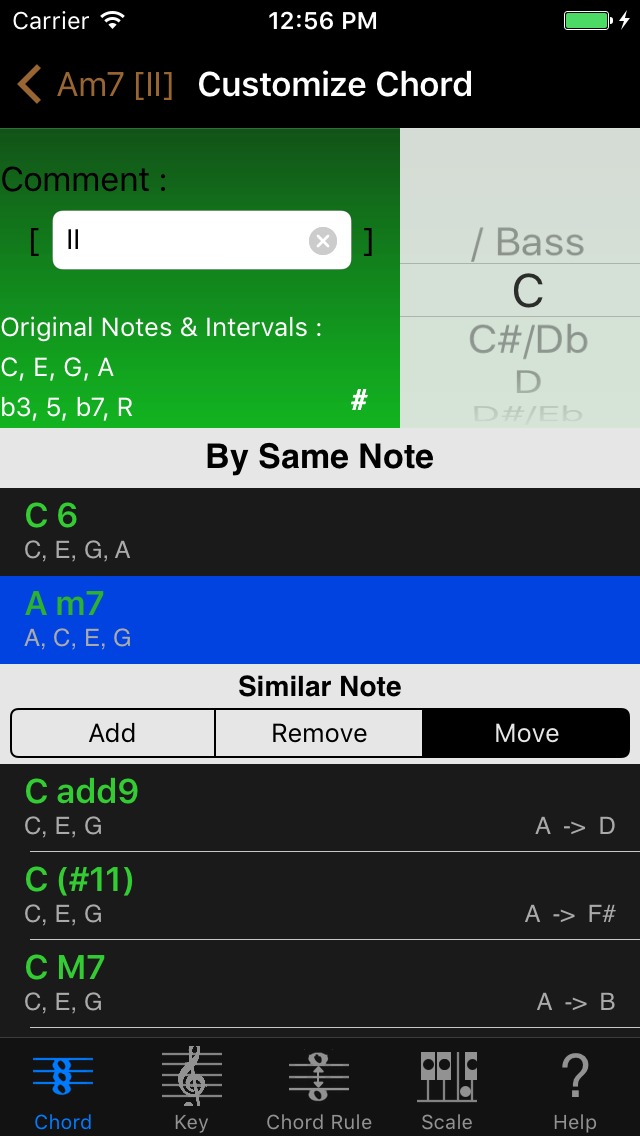
Piano Kit 4.0 has released now!
This info is written in English and Japanese.
This version is major update! It supplies many features.

Sheet View supports Black and White mode and Hide Omit Marks option. It shows a series of chord form diagrams like a paper sheet. And it supports Cut, Copy and Paste functions.

Refined Match View is very useful to search the scale for chords.

Make Tab supports incremental search chord names and unlimited undo, redo function. User can try different chord forms freely.
Automatically all chord names change accidental and show them adding space after Root and before & after / (Bass mark). In addition, you don’t need to add space for searching and registration chord names.
This update improves good many functions and enhances usability in various situation.
Piano Kit has all you need for Piano Chord Forms. Let’s download now!
Piano Kit support page with App Store link
All changes note is here (Japanese and English).
—
Piano Kit 4.0 がリリースされました!
このバージョンはメジャーアップデートです!多くの有用な機能が追加されました。

Sheet View は Black and White モードと Hide Omit Marks オプションをサポートしました。
多くの Diagram を表示できるこの画面はまるで1枚のコードフォーム一覧が表示された紙のように見えるでしょう。また、カット・コピー・ペーストもサポートされたので、より柔軟な処理ができます。

Scale にマッチするコードを探す Match View は完全に再設計されました。より実践的に使えるでしょう。

Make タブはインクリメンタルサーチに対応したので、簡単にコード名を入力できます。また、Undo, Redo 機能が加わったことにより、気軽にいろいろなコードフォームを試してみることができます。
すべてのコード名は自動的にその画面のアクシデンタル(#, b)に追随して表示されます。また Root の後や / (ベースマーク)の前後に自動的にスペースを入れて表示するので、とても見やすいです。なお、コードフォームの検索や登録では今まで通りスペースを入れなくてもかまいません。コード名などもより見やすいカラーに変更されました。
その他にもこのアップデートは非常に多くの機能の追加と改良を含み、ユーザビリティも大きく向上しています。
ピアノ・コードフォームに必要なすべてがここにあるでしょう。ぜひダウンロードしてください♪
Piano Kit サポートページ(App Storeへのリンクあり)
すべての変更点はこちらに記載されています。
PET Bottling 2.0 has released!
This info is written in English and Japanese.

PET Bottling (It’s a PET Bottle Sampler Synth) supports iPad and iPhone X.
This update includes drastic changes.
Changes are here.
- Supported iPad natively. Currently PET Bottling is Universal app.
- Supported iPhone X.
- Implemented new Layout Engine.
- Replaced to new memory management system.
- Enhanced all images resolution.
- Now you can show Grid on bottle image for position changing sound clearly.
- Now you can show indicator for playing sound.
- Now you can set tilt sound of Water Mode to OFF.
- Supported Landscape Left and Right too. (PET Bottling recommend lock rotation of your device in Control Center, if you use tilt sound of Water Mode.)
- Changed Info View completely.
Let’s download now!
PET Bottling support page with App Store link
ーー
PET Bottling 2.0 がリリースされました!
このアップデートは非常に大きなアップデートです。

以下の変更が加えられています。
- iPadに対応しました。
- iPhone Xに対応しました。
- レイアウトエンジンを一新しました。
- メモリマネージメントを一新しました。
- すべての画像を高精細化しました。
- すべての画面サイズにネイティブに対応するようになりました。
- 音色変化の位置をサジェストするグリッドを表示できるようになりました。
- 現在の音色を表示するインジケータを表示できるようになりました。
- Water Modeで使用するTilt音をオフにできるようになりました。
- Landscape Left, Rightのどちらにも対応することができるようになりました。(Water modeのTile音を使用する場合、安定した画面表示のために、コントロールセンターで画面の回転をロックすることを推奨します)
- Info画面を一新しました。
ぜひダウンロードしてください♪
PET Bottling サポートページ(App Storeへのリンクあり)